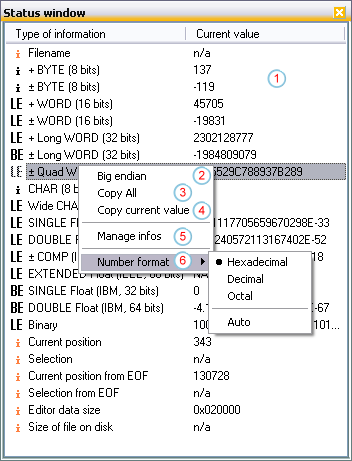Status window*
This tool window is toggled by the command "Tools/Status window". It
displays information about the current file and data in various
formats.
Do a right click on the status window to show a popup menu containing
some additional commands.
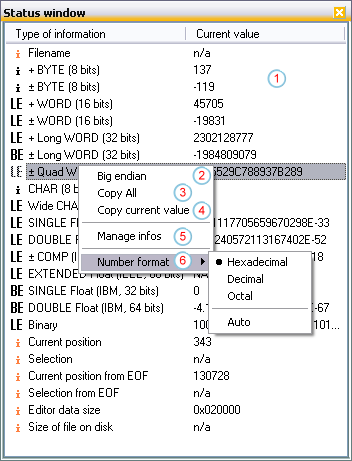
- Status window: Shows information about the current file and
data in various formats
- Big Endian: Toggles between little and big endian data format
display of the selected item
- Copy All: Copy the current view in textual form to the
clipboard
- Copy current value: Copy the value of the selected item to the
clipboard
- Manage infos: Display the Manage infos dialog to select the items to be
shown in the status window
-
Number format: Toggle the number format of the selected
item:
- Hexadecimal: Display the value in hexadecimal
notation
- Decimal: Display the value in decimal notation
- Octal: Display the value in octal notation
- Auto: Use Tiny Hexer's default number format